Here are some HSX scripts of the less complex variety.
ROTO Expunger
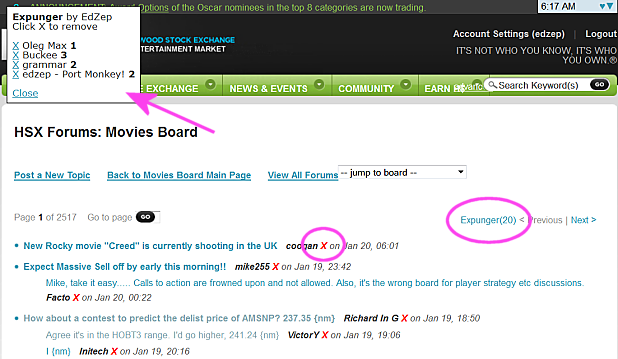
Expunger is an update of the old Ticker Talk Killfile, which was my first HSX script. When the forums were redesigned by HSX several years (how many?) back, I had not gotten 'round to updating the Killfile. I have preserved the Killfile homepage, which includes a screen shot of the old forum. Check it out.
The pages are modified after downloading. Depending on the speed of your connection and computer, and length of the forum page and killfile, you may get a glimpse of the unmodified page, before the killfile actions are applied. Expunger will work with the Forum Styler, but, the X at each nick will be the same color as the outer message links.
Forum Styler
The Forum Styler provides two benefits. First, it use colors that are easier to distinguish. Second, it eliminates the drop-down selector to move between forums; you'll have one-click text links like we had in the old days. There's no interface for changing colors or font sizes. But, I've made the code easy to read; with not much adventure, text color and size can be modified: In the Greasemonkey script manager, right-click Forum Styler, and Edit. If this is your first ever script edit, you'll be prompted to find Notepad, or whatever, to edit with. When the file opens, you'll see a section that says "Edit these to taste". Make your changes, and Save.
Nosy
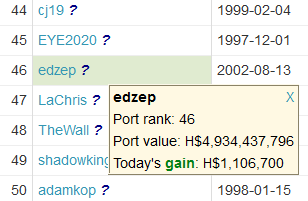
You could work out player gain or loss for the day yourself, by opening their profile, and whatever lifetime leaderboard page they appear on, and subtracting their previous day's net worth (leaderboard) from their active net worth (profile). Nosy just makes it easy to be nosy. Keep in mind that Nosy is opening 2 web pages in the background, and can only work as fast as the Interwebs, and your connection. Nosy works with Firefox-Greasemonkey, and with Chrome.
League Genie
Hide those tables! - Click on the League Standings link to hide the section. This can be helpful if you belong to a large league, or just want to read or post comments. League admins can also hide their table of Pending / Inactive Members. Most of the league information at the top can be hidden, as well. Unhide any section with a click on its heading. Hidden sections will be remembered and applied to any league that is viewed.
No more loss of text when posting comments - There is a counter for those 255 available characters, that is updated as you type. When you get down to zero, text entry will stop -- unless you delete and edit to save some characters.
Navigation hotkeys - Jump instantly to the League Standings or Recent Comments, by hitting the [ or ] keys.
Note that if also using Chimp, League Genie must be executed first, or it will try to interact with the Chimp widget, rather than your league pages. Execution order can be configure by right-clicking script names, in Firefox's Tools, Add-ons, User Scripts control panel.
Also, for some inexplicable reason, League Genie does not work properly in some leagues. Can't help you there, since I'm not a member of all leagues... can't do the testing, even if I wanted to. It works in my own leagues.